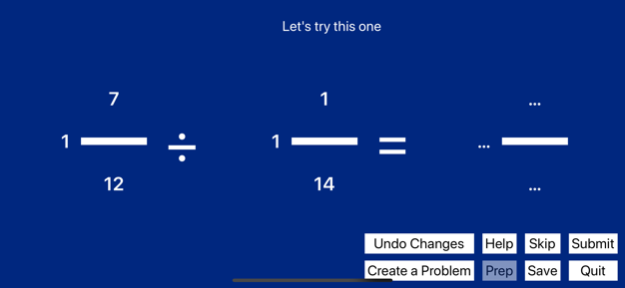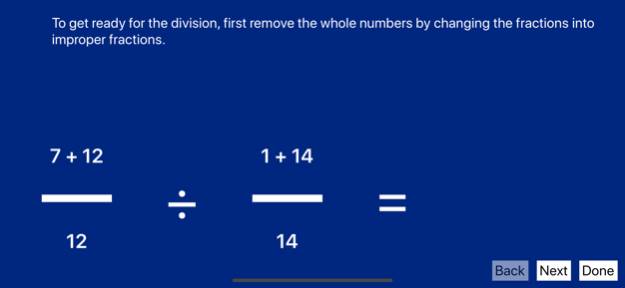Practice2Master Fractions 1.2
Free Version
Publisher Description
Practice makes proficient. Practice2Master Fractions™ is designed to help students become proficient in fraction calculations. It supplements teachers' instruction by providing students with unlimited number of problems to practice. This app is a tool that every elementary school math teacher should have in their teaching toolbox.
This app is fully accessible for all users, especially for students with low vision and students who are blind and use VoiceOver™. It allows students to do the following:
* perform free practice in fraction addition, subtraction, multiplication, and division and get assistance from the app whenever needed;
* take drills on fraction calculations and save drill reports for future reference;
* receive lists of calculation problems from teachers or parents via email and send back drill reports;
* use machine-generated problems, preloaded problems, and teacher-created problems for practice and drills; and
* customize settings to make machine-generated problems suitable for students' level of study.
Features
* Supports math learning objectives.
* Machine-generated calculation problems are highly customizable.
* Allows teachers to create and store lists of calculation problems.
* Allows students to save problems into a favorite list for future practice.
* Exchange problem lists and drill reports between students and teachers.
* Large print numbers on iPads and high-contrast colors.
* Fully compatible with VoiceOver™ for students with blindness.
Watch a demonstration video at: www.aph.org/media/Practice2Master-Fractions-2018-4.mp4
Recommended ages: 9 and up.
Nov 1, 2019
Version 1.2
fixed bug for walk-through video
updated for iOS 13
About Practice2Master Fractions
Practice2Master Fractions is a free app for iOS published in the Kids list of apps, part of Education.
The company that develops Practice2Master Fractions is American Printing House for the Blind (APH). The latest version released by its developer is 1.2.
To install Practice2Master Fractions on your iOS device, just click the green Continue To App button above to start the installation process. The app is listed on our website since 2019-11-01 and was downloaded 1 times. We have already checked if the download link is safe, however for your own protection we recommend that you scan the downloaded app with your antivirus. Your antivirus may detect the Practice2Master Fractions as malware if the download link is broken.
How to install Practice2Master Fractions on your iOS device:
- Click on the Continue To App button on our website. This will redirect you to the App Store.
- Once the Practice2Master Fractions is shown in the iTunes listing of your iOS device, you can start its download and installation. Tap on the GET button to the right of the app to start downloading it.
- If you are not logged-in the iOS appstore app, you'll be prompted for your your Apple ID and/or password.
- After Practice2Master Fractions is downloaded, you'll see an INSTALL button to the right. Tap on it to start the actual installation of the iOS app.
- Once installation is finished you can tap on the OPEN button to start it. Its icon will also be added to your device home screen.